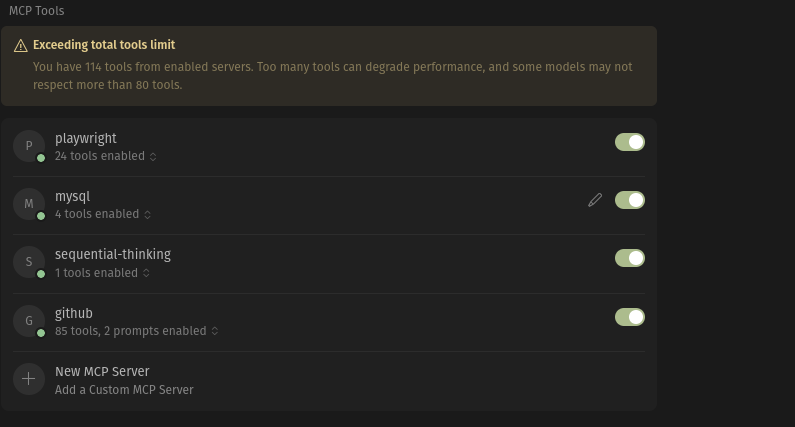Up until recently, I hadn’t touched MCP tools in Cursor. I assumed they required custom servers or services — not just simple Node modules.
Turns out, I was wrong.The past couple of days have been a learning curve, but I’ve started adding MCP tools into my workflow, and it’s already changing how I work. Here’s what I’ve tried so far:
Playwright
As someone still learning React, I often take screenshots of my UI when something looks off — either from my own code or when Cursor doesn’t quite nail it. Normally, I’d paste that back into Cursor and ask it to fix things.With Playwright, I can now ask Cursor to spin up a Chrome instance, take a screenshot, and verify changes automatically. It’s not perfect (Cursor can’t fully “see” your vision), but it’s a great way to double-check multi-step plans.
Sequential-Thinking
I stumbled across this tool in a video about MCP. At first, I didn’t fully understand its purpose, but it’s been surprisingly useful. It helps Cursor break down tasks into smaller steps and actually follow through on them.
Database MCP Tools
This one’s been a hot topic lately. Some people have reported scary results — like prompts deciding to drop entire tables. To stay safe, I’m only connecting it to a local scratch database for now.
I also set up some rules for myself:
---
description: Handling MySQL changes
alwaysApply: true
---
- **When changing the databaase with mcp tools**: Also add what you to as a migration and follow this rules
- **Auto Create Rollback**: for every database migration you create, it must have a roll back function.
- **File Naming Conventions**: each migration has its own folder under the database migration folder, with the *.sql file having the date in its name
- **FolderLocations**: data migrations must be stored under th database migration folder:
|--- database migrations
|---- *migration_name*
|--- *date*_*migration_name*.sql
|--- *date*_*migration_name*_rollback.sql
|---- apply_migration.sql
This way, I can safely test changes locally, then apply them to production once I’m confident.
GitHub MCP
I originally wanted to use the Atlassian MCP to push documentation into Confluence, but I couldn’t get it working on Linux. So I switched to the GitHub MCP instead.
My goal was to let Cursor track API endpoints from my backend and use that context in my frontend project. But I found a much simpler solution: just add multiple projects to the same Cursor workspace.
Now my workspace includes:
- Backend: vanilla PHP API
- Frontend: Next.js + React
- Infrastructure: Terraform
This gives Cursor full context across my stack without extra setup.
Next, I want to try out Postman (or other API testing tools) to give Cursor better context — not just the structure of my APIs, but also how they behave with real data.